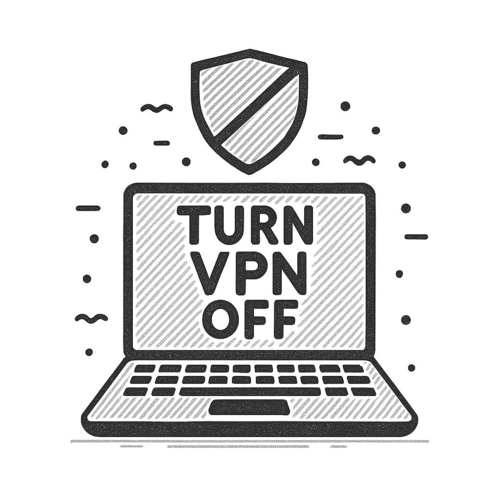Sejda PDF Desktop
Productive PDF software that you'll love to use
Sejda PDF Desktop jest bezpłatne, z codziennymi limitami.
Ulepsz aby uzyskać dostęp do funkcji PRO i nielimitowanego używania.
| Free | Pro |
| 3 tasks per day | Unlimited |
| Docs up to 50MB and 200 pages | Unlimited |
| Compress files up to 100MB | Unlimited |
| OCR files up to 10 pages | Unlimited |
| Images up to 5MB | Unlimited |
| Combine up to 30 files and 50 pages | Unlimited |
| Convert files one by one | Multiple files in one go |
Pomagamy z zadaniami PDF
Łącz pliki w jeden PDF
Wizualnie łącz i zmieniaj kolejność stron, łącz wiele plików PDF. Dziel i mieszaj strony parzyste i nieparzyste z osobnych plików.
Podziel pliki PDF
Podziel dokumenty na strony. Wyodrębnij osobne dokumenty. Podziel według rozmiaru, zakładek, lub tekstu. Podziel dwa skany rozkładu stron
Konwertuj pliki PDF do formatów Office i obrazów
Konwertuj pliki PDF do formatór Word, Excel, oraz obrazów. Konwertuj obrazy do plików PDF
Kompresowanie PDF
Zmniejsz rozmiar plików PDF. Optymalizuj obrazy i inne zasoby
Edytuj pliki PDF
Dodawa, edytuj, lub przemieszczaj tekst w swoim PDFie. Zmieniaj rodzaj czcionki, rozmiar i styl. Dokładaj, przekładaj, przemieszczaj lub usuwaj strony.
Dodawaj podpisy, podkreślaj tekst i kształty
Zastosuj hasła i restrykcje PDF
Dodaj ochronę edycji i kopiowania do PDFa. Dodaj hasło aby chronić swój PDF przed osobami nieuopważnionymi
Watermark PDF
Dodawaj obrazy lub znaki wodne do dokumentów PDF
Grayscale PDF
Konwertuj tekst i obrazy PDF do szarości
Przytnij PDF
Przycinaj marginesy PDF, dostosuj widoczny obszar strony, zmieniaj rozmiar strony PDF
Easy to adopt and deploy in the enterprise
- Pre-activated deployments with a volume license key
- Citrix™ and Terminal Services™ compatible
- Save costs — volume discounts start from 2 licenses (up to 60% off)
Znajdź idealną wersję dla siebie
Znajdź idealną wersję dla swojej firmy
Sejda PDF Desktop jest bezpłatne, z codziennymi limitami. Ulepsz aby uzyskać dostęp do funkcji PRO i nielimitowanego używania.
for 10 users
- Latest features
- 7 days access to Sejda Desktop
- 7 days access to Sejda Web
for 10 users
- Latest features
- A year access to Sejda Desktop
- A year access to Sejda Web

Common questions
How can I cancel my subscription?
To cancel a recurring subscription just click 'Stop auto-renewal' from your account page. You can also email hi@sejda.com.
The Week Pass plan is a one-time charge, not a recurring subscription. It does not automatically renew and downgrades to free after 7 days.
Will my subscription be automatically renewed?
The Week Pass plan is a one-time charge, not a recurring subscription. It does not automatically renew and downgrades to free after 7 days.
Desktop Annual is a recurring subscription and will continue until you cancel.
Subscriptions auto-renew at the end of each term and you will be charged for the subsequent term.
What is the difference between Sejda Desktop and Sejda Web?
Sejda Web is the online, browser-based service, where files are uploaded and processed on our servers.
Sejda Desktop is an application that you can install on your computer and files are processed locally, on your computer.
Does Sejda Desktop process files locally?
Yes, with Sejda Desktop files are processed on your computer, not uploaded to our servers.
Can I use Sejda Desktop on both my laptop and my desktop?
Yes, you can use one license of Sejda Desktop on both your laptop and your desktop, given you are the only one using Sejda Desktop on these computers.
Do you offer a perpetual license?
No, we don't offer perpetual licenses anymore.
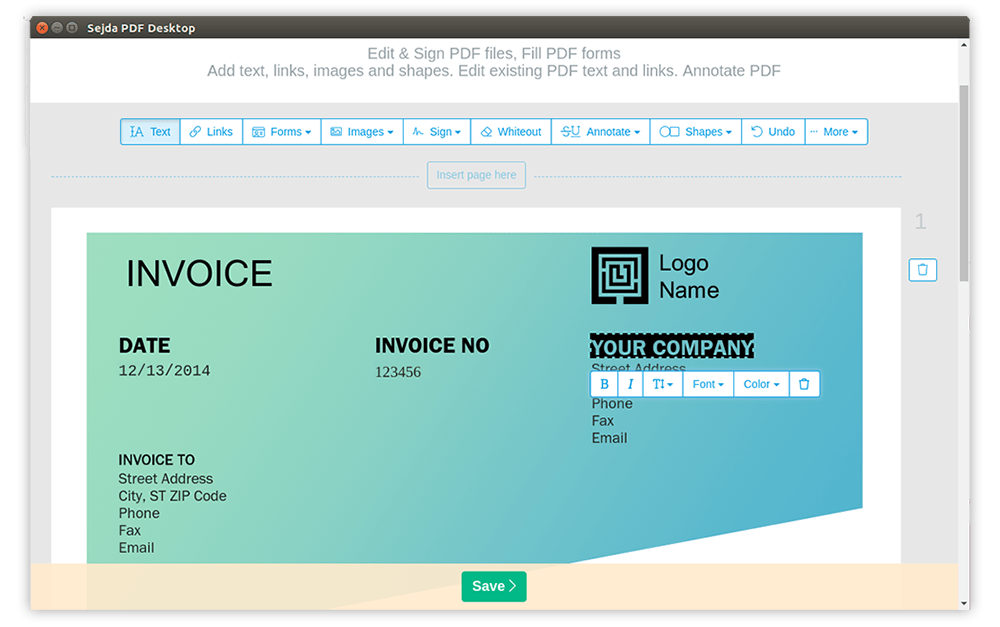
Ubuntu PDF Editor
How to Edit PDF on Ubuntu
-
Otwórz plik w Wersja Sejda Desktop dla systemu Linux or use the Edytor PDF online
-
Kliknij na pole Tekstowe w menu na górze
-
Zmień tekst przez kliknięcie na isniejący tekst aby rozpocząć edycję. Dodaj tekst do strony PDF.
-
Dodaj obrazy do strony. Kliknij i przeciągnij aby przemieścić, zmienić rozmiar lub obrócić obraz
-
Wypełniaj formularze PDF i dodawaj podpisy. Przeciągaj, wpisuj, lub wyślij obraz swojego podpisu
-
Adnotuj strony PDF, podkreślaj tekst i zaznaczaj zmiany podkreśleniem
-
Dodawaj nowe linki do URLów lub stron w dokumencie. Łatwo edytuj istniejące hiperłącza w PDFie
-
Łatwo odszukuj i zamieniaj wszystkie instancje słowa w PDFie. Wybielaj części strony.Dodawaj kształty
-
Kliknij Zastosuj zmiany i zapisz edytowany dokument